Welcome to the iRobot Roomba 980 Owner’s Manual! This guide provides essential information for effective use, troubleshooting, and maintenance of your advanced robotic vacuum cleaner.
Discover how to unlock its full potential with Wi-Fi connectivity, app control, and smart navigation features, ensuring a seamless cleaning experience for both new and experienced users alike.
Key Features of the Roomba 980
The Roomba 980 is iRobot’s most advanced robotic vacuum, featuring Wi-Fi connectivity for app control and voice command compatibility through smart home systems. It boasts iAdapt 2.0 navigation with visual localization, enabling superior mapping and obstacle avoidance. The vacuum includes a powerful cleaning system with carpet boost mode, automatically increasing suction power on carpets. Its sleek, low-profile design allows seamless navigation under furniture. The 980 also supports scheduled cleanings and customizable preferences via the iRobot HOME app. With a high-capacity lithium-ion battery, it offers extended cleaning sessions and automatically returns to its docking station for recharging. These features make the Roomba 980 a versatile and efficient solution for maintaining a clean home with minimal effort.
Safety Precautions and Warnings
To ensure safe and effective operation of the Roomba 980, follow these guidelines: Keep the robot out of reach of children and pets, as moving parts may cause injury. Avoid using the device near water, as it is not waterproof and may malfunction. Do not operate the Roomba on unstable or inclined surfaces, as it could fall and sustain damage. Keep the docking station on a flat, stable surface to prevent tipping. Never handle the robot by the brushes or sensors, as this may cause damage or injury. Avoid exposing the Roomba to extreme temperatures or direct sunlight. Do not use damaged or unauthorized accessories, as they may pose safety risks. Always follow the manufacturer’s instructions for charging and maintenance to prevent fire hazards or electrical issues.

Product Overview
The Roomba 980 is a premium robot vacuum designed for efficient cleaning with advanced navigation, Wi-Fi connectivity, and voice control, offering a smart and seamless cleaning experience.
Design and Physical Characteristics
The Roomba 980 features a sleek, circular design with a diameter of approximately 13.8 inches and a height of 3.6 inches, making it compact and maneuverable. Its lightweight construction, weighing around 8.7 pounds, allows for easy movement across various floor types. The robot is encased in a durable plastic shell with a brushed finish, available in black. The top surface includes a clean button, spot clean button, and dock button, providing intuitive control. A handle is integrated for easy lifting. The design incorporates a side brush for sweeping debris into the cleaning path and a low-profile design for navigating under furniture. The overall aesthetic is modern and minimalist, blending seamlessly into home décor while emphasizing functionality and ease of use.
Technical Specifications and Compatibility
The Roomba 980 is equipped with a high-capacity lithium-ion battery, offering up to 120 minutes of continuous cleaning. It operates at a voltage of 14.4V and includes a charging dock with a 3-hour charging time. The robot supports Wi-Fi connectivity (2.4 GHz and 5 GHz bands) for seamless integration with smartphones and voice assistants like Amazon Alexa and Google Assistant. It is compatible with iOS and Android devices via the iRobot Home app. The Roomba 980 supports multiple cleaning modes, including Carpet Boost, which automatically adjusts suction power for carpets. It is also compatible with dual-band routers and works with smart home systems. The device measures 13.8 inches in diameter and 3.6 inches in height, ensuring it fits under most furniture. Its compatibility with various floor types makes it versatile for different home environments.

Setting Up Your Roomba 980
Setting up your Roomba 980 is straightforward. Carefully unbox the device, charge it fully, and install the iRobot Home app to configure Wi-Fi settings.
Unboxing and First-Time Setup
When you unbox your Roomba 980, ensure all components are included: the robot, docking station, power cord, extra brushes, and filters. Place the docking station on a flat surface, away from direct sunlight. Position it at least 1.5 feet away from any obstacles. Plug in the docking station and charge the Roomba fully, which may take up to 3 hours. Download and install the iRobot Home app to pair your Roomba with your smartphone. Follow in-app instructions to complete the initial setup, including Wi-Fi configuration. Once charged, press the “Clean” button to begin the first cleaning cycle. This process ensures your Roomba is ready for daily use and connected to your smart home system.
Charging and Docking Station Configuration
To ensure optimal performance, place the docking station on a hard, flat surface with at least 1.5 feet of clearance on all sides. Plug the docking station into a nearby power outlet using the provided power cord. The Roomba 980 will automatically return to the docking station to recharge when its battery is low. The docking process is guided by infrared sensors, ensuring smooth alignment. The robot’s LED indicators will glow yellow while charging and turn green once fully charged. For best results, keep the docking station clean and free from debris. Regularly check the power cord and docking contacts for cleanliness to maintain reliable charging. Proper configuration ensures seamless recharging and extended battery life for your Roomba 980.
Wi-Fi Connectivity and App Installation
To connect your Roomba 980 to Wi-Fi, ensure your robot is in setup mode by pressing and holding the “Clean” button until it speaks. Download and install the iRobot Home app from the Apple App Store or Google Play Store. Open the app, create an account, and follow the in-app instructions to link your Roomba 980 to your home Wi-Fi network. The robot will temporarily appear as a Wi-Fi network during setup; select it and enter your home network password. Once connected, the app allows you to schedule cleanings, customize settings, and receive maintenance alerts. A stable internet connection is required for full functionality. Regularly update the app to access new features and improvements for your Roomba 980.

Daily Use and Operation
Start cleaning by pressing the “Clean” button or scheduling via the app. Monitor indicators for status updates and ensure the robot runs smoothly in its environment.
Understanding the Control Buttons and Indicators
The Roomba 980 features a sleek control panel with three main buttons: Clean, Dock, and Spot Clean. The Clean button initiates or pauses cleaning sessions, while Dock sends the robot back to its charging station. Spot Clean focuses cleaning on a specific area. Indicator lights provide real-time feedback: a solid green light indicates a successful Wi-Fi connection, while amber signals low battery or maintenance needs. A blinking blue light shows the robot is in docking mode. These indicators help users monitor the robot’s status and address issues promptly. By understanding these controls, users can optimize their Roomba 980 experience and troubleshoot common scenarios effectively.
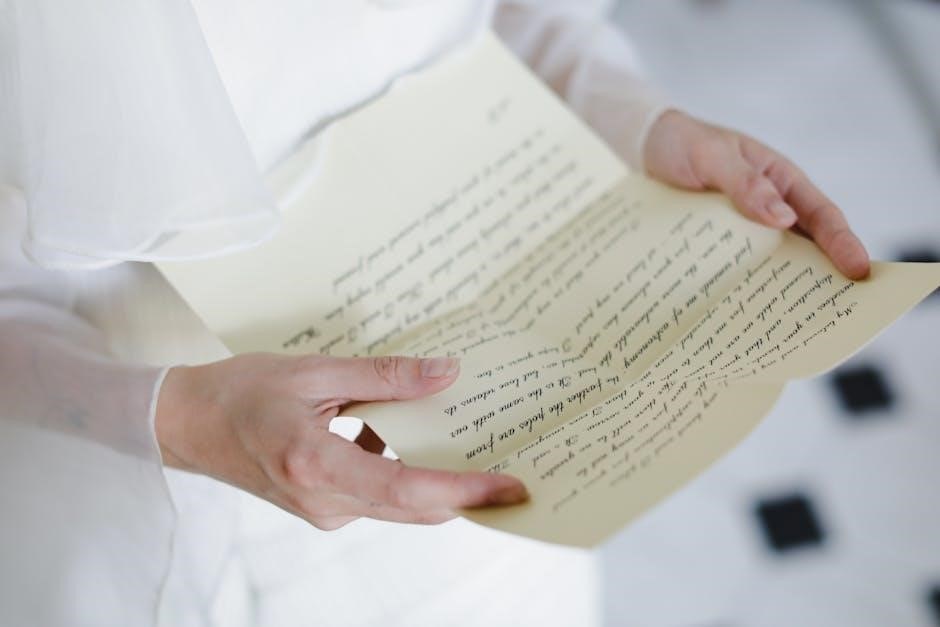
Scheduling and Operating Modes
The Roomba 980 allows users to schedule cleaning sessions in advance using the iRobot Home app, ensuring your home stays clean even when you’re not around. You can set specific times and days for cleaning, with the option to customize schedules for different days of the week. The robot also features multiple operating modes, including Clean mode for standard cleaning, Spot Clean for targeted areas, and Silent Clean for quieter operation. Scheduling is managed through the app, while modes can be selected via the control panel or voice commands. These features make it easy to tailor cleaning sessions to your lifestyle and preferences, ensuring efficient and consistent results. Regular scheduling and mode selection can significantly enhance your cleaning experience with the Roomba 980.

Maintenance and Cleaning
Regular maintenance ensures optimal performance. Clean brushes and filters weekly, empty the dustbin after each use, and check sensors for debris. Update software regularly for enhanced functionality.
Routine Cleaning of Brushes and Filters
Regularly cleaning the brushes and filters is essential for maintaining your Roomba 980’s performance. Remove and inspect the brushes weekly, clearing any tangled hair or debris. The filters should also be cleaned weekly by gently tapping them over a trash can to remove dust. For deeper cleaning, wash the filters with water, but ensure they are completely dry before reinstalling. Use a soft brush or cloth to wipe down the brush bearings and surrounding areas. This routine helps prevent clogs, ensures efficient suction, and prolongs the lifespan of your device. Always refer to the manual for specific instructions and visual guides to ensure proper cleaning techniques. Regular maintenance keeps your Roomba running smoothly and effectively.
Emptying the Dustbin and Cleaning Sensors
To maintain optimal performance, empty the Roomba 980’s dustbin after each use. Locate the dustbin at the back of the robot, press the release button, and discard the contents in a trash can. For thorough cleaning, rinse the dustbin with water, but ensure it is completely dry before reinstalling. Clean the sensors regularly using a soft, dry cloth to remove dust and debris. Gently wipe the cliff sensors located underneath the robot and the side brush sensor on the right side. Avoid using harsh chemicals or liquids, as they may damage the sensors. Proper maintenance ensures accurate navigation and efficient cleaning. Regularly cleaning these components helps prevent malfunctions and keeps your Roomba operating at its best. Always refer to the manual for detailed instructions. This practice is vital for long-term functionality and reliability. Regular checks and cleaning enhance overall performance.
Updating Software and Firmware
Regular software and firmware updates are essential to ensure your Roomba 980 operates at peak performance. To update, connect your robot to your home Wi-Fi network and open the iRobot Home app. Navigate to the settings menu, select “Software Update,” and follow the on-screen instructions. Ensure the robot is fully charged and remains powered on during the update process. Do not interrupt the update, as this could cause system issues. If an update fails, restart the robot and retry. For firmware updates, the process is similar, but you may need to manually download and install the latest version from the iRobot website. Always verify the update is compatible with your device. Keeping your Roomba 980 updated ensures access to the latest features and improvements. Regular updates also enhance navigation, cleaning efficiency, and overall functionality. This helps maintain optimal performance and extends the lifespan of your device. Always follow the manufacturer’s instructions for a smooth update process.

Troubleshooting Common Issues
Identify and resolve common issues like connectivity problems or charging errors by resetting the robot, checking sensor cleanliness, and ensuring proper Wi-Fi connection.
Resolving Connectivity and Charging Problems
Troubleshoot connectivity issues by restarting your Roomba 980, ensuring stable Wi-Fi, and updating the iRobot Home app. For charging problems, clean the charging contacts, check the docking station placement, and verify power supply. If connectivity persists, reset the robot by pressing and holding the “Clean” button for 10 seconds. Charging issues may also require ensuring the dock is properly aligned and free from obstructions. If problems remain, perform a factory reset via the app or consult the manual for advanced troubleshooting steps. Regularly updating firmware can also resolve connectivity and charging-related glitches. Always ensure the robot and dock are on the same network for seamless operation.
Addressing Navigation and Mapping Issues

If your Roomba 980 has navigation or mapping problems, ensure the area is clear of clutter and obstacles. Clean the camera lens and sensors regularly to maintain accurate navigation. Restart the robot and allow it to remap the space. If it gets stuck, check for narrow pathways or uneven surfaces. Ensure the docking station is placed correctly to aid navigation. Reset the map by performing a full cleaning cycle in an empty room. Update the robot’s software to the latest version, as outdated firmware can cause mapping issues. If problems persist, reset the robot by holding the “Clean” button for 10 seconds and restarting it. Consult the manual for detailed reset procedures if mapping errors continue.
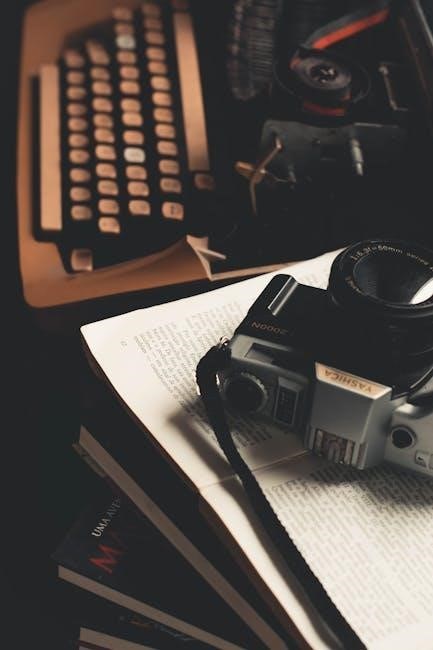
Advanced Features
The Roomba 980 offers advanced features like smart navigation, customizable cleaning preferences, and voice command compatibility, enhancing efficiency and personalizing your cleaning experience.
Smart Navigation and Mapping Technology
The Roomba 980 employs advanced navigation and mapping technology, utilizing a visual localization system to adapt to your home’s layout; This feature enables the robot to create detailed maps of your space, ensuring methodical and efficient cleaning. The device uses sensors to detect and avoid obstacles, such as furniture or stairs, while navigating seamlessly between rooms. Its ability to remember multiple floor plans allows it to adapt to different levels or layouts, making it ideal for multi-story homes. This smart navigation system enhances cleaning accuracy and reduces the likelihood of missed spots, providing a more comprehensive and reliable cleaning experience for users. The technology also supports voice commands through compatible smart home systems, offering convenience and control.
Customizing Cleaning Preferences and Schedules
The Roomba 980 allows users to tailor cleaning sessions to their preferences and daily routines. Through the iRobot Home app, you can schedule cleanings in advance, selecting specific times and days for the robot to operate. Customization options include adjusting suction power, selecting cleaning modes, and designating areas to prioritize or avoid. The app also enables you to set up multiple cleaning schedules, ideal for maintaining a consistent cleaning routine. Additionally, you can modify cleaning passes to ensure thorough coverage of high-traffic areas. These features provide flexibility and ensure the Roomba 980 adapts to your unique cleaning needs, offering a personalized and efficient cleaning experience.
The Roomba 980 is a reliable tool for smart cleaning, offering advanced features and adaptability. Regular maintenance and following guidelines ensure optimal performance and longevity.
Best Practices for Long-Term Use

To ensure your Roomba 980 operates effectively over time, maintain a consistent cleaning schedule and regularly inspect its components. Clean brushes and filters weekly, and empty the dustbin after every use to prevent dust buildup. Keep the docking station in an open area, free from clutter, to allow seamless returns. Avoid exposing the robot to extreme temperatures or moisture, as this can damage internal systems. Update the software periodically to benefit from performance improvements and new features. For extended storage, charge the battery to 50% and store it in a cool, dry place. By following these practices, you can extend the lifespan of your Roomba 980 and maintain its efficiency.
Final Tips for Maximizing Performance
To maximize your Roomba 980’s performance, ensure its path is clear of clutter, cords, and small objects before each cleaning session. Use the iRobot Home app to customize cleaning schedules and preferences, such as adjusting suction power or designating cleaning areas. Regularly update the robot’s software to access the latest features and improvements. Keep the docking station in a central, unobstructed location to ensure smooth returns and charging. If the robot gets stuck, restart it and ensure the area is free of blockages. For optimal navigation, allow the Roomba 980 to complete its mapping process fully before intervening. By following these tips, you can enhance its efficiency and enjoy a seamless cleaning experience.