The Off Stamp vape offers a modular design with a separate charging dock, ensuring extended battery life and pass-through charging for uninterrupted use. Its LED indicators provide clear charging status updates, making it a reliable and portable option for vapers.
1.1 Overview of the Off Stamp Vape and Its Charging System
The Off Stamp vape features a modular design with a separate charging dock, allowing for efficient battery management. The dock, which has an 800 mAh capacity, charges the vape via magnetic connection. This system enables pass-through charging, letting users vape while charging, and includes LED indicators for battery status updates, ensuring convenience and extended usage on the go.
1.2 Importance of Proper Charging for Optimal Performance
Proper charging is crucial for maintaining the Off Stamp vape’s performance and longevity. The charging dock ensures efficient energy transfer, preventing overcharging and battery damage. Following the recommended charging procedures guarantees consistent power delivery, optimal flavor, and extends the life of the device. Improper charging can lead to reduced battery capacity and safety risks, making adherence to guidelines essential for a seamless vaping experience.

Charging Process for Off Stamp Vape
The Off Stamp vape uses a magnetic charging dock and USB-C connection. Simply attach the device to the dock, and the LED will indicate charging progress until fully charged.
2.1 Preparing the Charging Dock and Vape Device
Before charging, ensure the Off Stamp vape and its dock are ready. Connect the dock to a USB-C port, verify the dock’s battery, and align the vape’s magnetic base with the dock for a secure connection. This ensures proper energy transfer and prevents charging issues. Always use the provided cable for compatibility and safety.
2.2 Step-by-Step Charging Instructions
Plug the USB-C cable into the charging dock and connect it to a power source. 2. Place the Off Stamp vape device onto the dock, ensuring magnetic alignment. 3. The LED will flash red, indicating charging has begun. 4. Monitor the process until the LED turns green or shuts off, signaling a full charge. 5. Remove the device and it’s ready for use.
2.3 Charging Time and LED Indicator Meanings
The Off Stamp vape typically charges in 45-90 minutes. The LED indicator flashes red during charging, turns green when fully charged, and switches off. This system ensures users are informed throughout the process, preventing overcharging and maintaining battery health. The LED provides clear visual feedback, making it easy to monitor the charging status at a glance.

LED Light Indicators During Charging
The Off Stamp vape features LED indicators that show charging status. The light flashes red while charging and turns green when fully charged, then turns off.
3.1 Understanding the Red, Green, and Off Modes
The Off Stamp vape’s LED indicators provide clear charging feedback. The light flashes red during charging, turns green when fully charged, and switches off once charging is complete. This system ensures users are informed about their device’s status, helping to prevent overcharging and maintain battery health for safe, efficient vaping experiences.
3.2 Troubleshooting LED Indicator Issues
If the LED indicators malfunction, ensure the device is properly connected to the charging dock. A non-lit LED may indicate a loose connection or hardware issue. If the LED stays red or doesn’t turn green, check the USB-C cable and dock for damage. Unusual blinking patterns could signal an error state; resetting the device or contacting support may be necessary. Always use the provided cable to avoid compatibility issues.
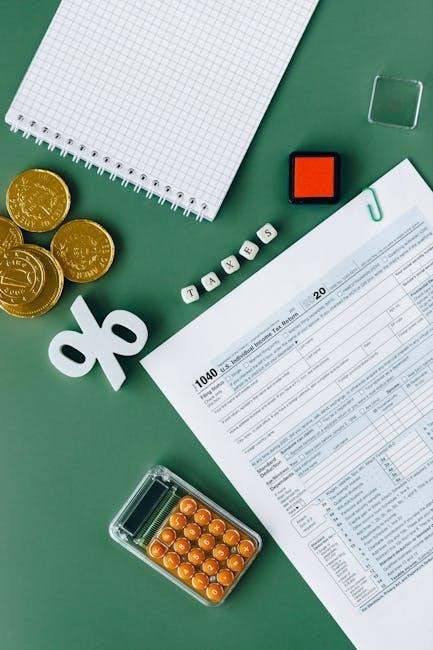
Pass-Through Charging Feature
The Off Stamp vape supports pass-through charging, enabling you to vape while charging, which minimizes downtime and ensures uninterrupted use, enhancing convenience for active users.
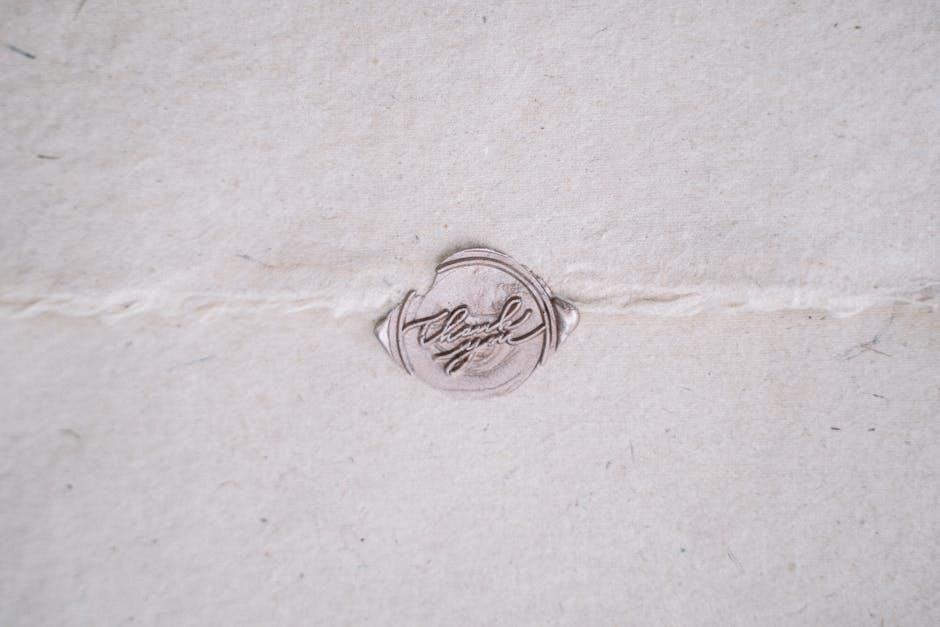
4.1 What is Pass-Through Charging?
Pass-through charging allows the Off Stamp vape to be used while it’s charging, ensuring continuous vaping without interruptions. This feature is enabled via a USB connection, where the device can both charge and function simultaneously, making it ideal for long sessions or when a power source is readily available but time is limited.
4.2 Benefits of Vaping While Charging
Vaping while charging minimizes downtime, allowing uninterrupted sessions. The pass-through feature ensures continuous use, making it ideal for heavy users or long vaping sessions. This design enhances convenience, enabling users to maintain their vaping routine without waiting for the battery to recharge, thus optimizing productivity and enjoyment seamlessly.

Safety Precautions for Charging
Avoid overcharging to prevent battery damage. Use only the original dock and USB-C adapters. Keep the device away from flammable materials during charging to ensure safety.
5.1 Avoiding Overcharging and Battery Damage
To prevent battery damage, avoid overcharging the Off Stamp vape. Typically, it takes 45-90 minutes to fully charge, depending on the model. The LED indicator signals when charging is complete, turning green or turning off. Overcharging can degrade battery life and pose safety risks. Always use the original dock and avoid leaving the device charging unattended for extended periods. Monitor the charging process to ensure safety and longevity.
5.2 Preventing Accidents During the Charging Process
Prevent accidents by charging the Off Stamp vape on a stable, heat-resistant surface. Keep it away from flammable materials and avoid using damaged cables or adapters. Do not charge in humid environments or near water. Ensure the device is properly aligned in the dock to maintain secure contact. Never tamper with the battery or attempt unauthorized repairs, as this can cause electrical hazards. Follow these precautions to ensure a safe charging experience.

Magnetic Charging Bank for Extended Battery Life
The Magnetic Charging Bank extends Off Stamp vape battery life with a compact, portable design. It ensures seamless charging on-the-go, enhancing convenience and usage duration significantly.
6.1 How the Magnetic Charging Bank Works
The Magnetic Charging Bank uses a magnetic connection to charge the Off Stamp vape’s battery. It has an 800 mAh capacity and charges via USB-C. The bank allows for pass-through charging, enabling vaping while charging. This feature ensures extended use on the go, enhancing portability and user convenience significantly.
6.2 Advantages of Using the Magnetic Charging Bank
The Magnetic Charging Bank offers extended battery life, allowing multiple recharges of the Off Stamp vape. Its portable design and pass-through charging feature minimize downtime, enabling uninterrupted vaping sessions. The bank’s magnetic connection provides a secure and easy charging experience, making it a convenient accessory for vapers seeking reliability and efficiency on the go.

Charging the Off Stamp SW9000 Model
The Off Stamp SW9000 uses a modular design with a separate charging dock. Its 800 mAh battery takes about 90 minutes to fully charge, ensuring extended use and convenience.
7.1 Specific Charging Requirements for the SW9000
The Off Stamp SW9000 requires a USB-C connection for charging, with its 800 mAh battery taking approximately 90 minutes to fully charge. The modular design allows charging with or without the pod attached, and the LED light transitions from red to green to indicate charging status. This ensures efficient and convenient power management for extended vaping sessions.
7.2 Optimizing Battery Life for the SW9000
The Off Stamp SW9000 features an 800 mAh battery, requiring about 90 minutes to fully charge. To optimize battery life, avoid overcharging and use the pass-through feature wisely. Store the device in a cool, dry place and use the original USB-C cable for optimal charging. Proper maintenance ensures long-term efficiency and safety. This extends the SW9000’s battery lifespan, providing reliable performance.

Common Charging Issues and Solutions
Common issues include the vape not charging or LED indicators malfunctioning. Solutions involve checking the USB-C connection, ensuring proper dock alignment, and avoiding overcharging to maintain battery health.
8.1 Why the Vape Might Not Charge Properly
The Off Stamp vape may fail to charge due to a faulty charging dock, incorrect USB-C cable usage, or poor magnetic alignment. Overcharging can also degrade battery performance. Ensure the dock is fully charged and the device is properly connected to avoid such issues.
8.2 Fixing Connection and Battery Dock Problems
To resolve charging issues, ensure the USB-C cable is securely connected and undamaged. Clean the magnetic dock and vape contacts to remove debris. Check for proper alignment between the vape and dock. If problems persist, reset the device by unplugging and reconnecting it. Avoid using incompatible chargers to prevent damage to the battery or dock.
Proper charging ensures optimal performance and longevity of your Off Stamp vape. Always use original accessories, monitor LED indicators, and avoid overcharging for a safe and efficient experience.
9.1 Best Practices for Maintaining Your Off Stamp Vape
Regularly clean the charging dock and device contacts to ensure proper connections. Monitor LED indicators to avoid overcharging. Use original USB-C cables for safe and efficient charging. Store the vape in a cool, dry place to preserve battery health. Avoid extreme temperatures and physical stress. Always charge on a stable surface to prevent accidents. Replace worn-out components promptly for optimal performance.
9.2 Ensuring Long-Term Efficiency and Safety
To maintain efficiency, avoid overcharging the battery and use the original USB-C cable for charging. Keep the vape away from extreme temperatures and physical stress. Regularly inspect the device for wear and tear. Store the Off Stamp vape in a cool, dry place when not in use. Always monitor the LED indicators for charging status to prevent potential issues. Replace damaged or worn-out components promptly to ensure safety and performance.