The RD 600 Irritrol Controller is a reliable and versatile irrigation system designed for efficient watering management. Available in indoor (RD600-INT-R) and outdoor (RD600-EXT-R) models, it offers durable construction and flexible programming options, making it ideal for residential and small commercial applications.
1.1 Overview of the RD 600 Series
The RD 600 Series, including RD600-INT-R (indoor) and RD600-EXT-R (outdoor), is a durable and flexible irrigation controller. It features a 25-position rotary switch for programming, adjustable watering durations, and compatibility with rain and freeze sensors, ensuring efficient and tailored irrigation solutions for various residential and commercial needs.
1.2 Importance of the Manual for Effective Use
The manual is essential for understanding the RD 600’s features and functions, ensuring proper installation, programming, and maintenance. It provides step-by-step guides for troubleshooting and customizing settings, helping users maximize efficiency and extend the system’s lifespan with clear, detailed instructions tailored for both indoor and outdoor models.
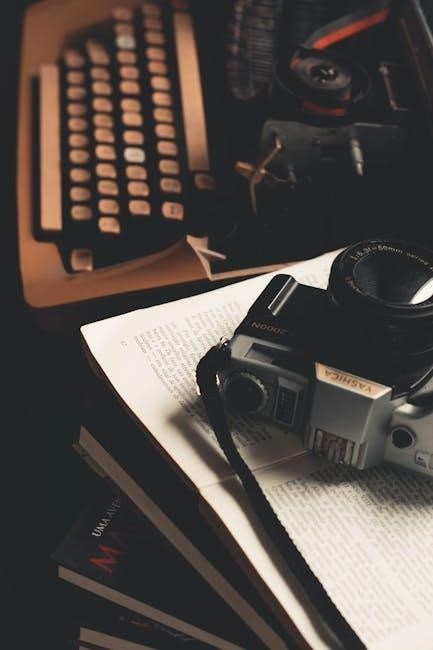
Installation Guide
The RD 600 Irritrol Controller installation requires selecting the appropriate model (indoor or outdoor) and following step-by-step instructions for wiring and setup to ensure proper functionality.
2.1 Indoor vs Outdoor Models (RD600-INT-R and RD600-EXT-R)
The RD600-INT-R is designed for indoor use, offering protection from harsh weather conditions, while the RD600-EXT-R is built for outdoor installations, featuring a durable casing to withstand environmental elements. Both models provide similar functionality, ensuring reliable irrigation control in their respective settings.
2.2 Step-by-Step Installation Instructions
Mount the controller on a flat surface, ensuring easy access. Connect the wires to the terminal strip, matching the zones to the appropriate valves. Secure the outdoor model in a weather-protected area. Set the time and date, then program watering schedules. Test the system by manually activating each zone to ensure proper operation. Refer to the manual for detailed wiring diagrams and specific instructions.
2.3 Pre-Installation Checks and Requirements
Before installation, ensure the power supply matches the controller’s requirements. Check the wiring for any damage or wear. Plan the zone layout to cover the entire irrigation area efficiently. Verify that all necessary sensors and accessories are compatible with the system. Follow the manufacturer’s guidelines for mounting and grounding to ensure safe and proper operation.
Programming Instructions
Programming the RD 600 is straightforward, allowing users to easily set up watering schedules and customize irrigation plans for optimal water management both manually and automatically.
3.1 Setting Up Watering Schedules
Setting up watering schedules on the RD 600 is a streamlined process. Users can program multiple start times and customize watering frequencies by days, ensuring precise control over irrigation cycles. This feature helps in maintaining healthy landscaping while conserving water efficiently, making it adaptable to various lawn and garden needs throughout the season.
3.2 Manual vs Automatic Operations
The RD 600 allows seamless switching between manual and automatic operations. Manual mode enables quick station advancement and immediate stops for testing or one-time watering. Automatic mode runs pre-programmed schedules, offering convenience and water efficiency. This dual functionality caters to both routine and specific irrigation needs, ensuring flexibility and optimal water usage year-round.
3.3 Understanding the 25-Position Rotary Switch
The 25-position rotary switch on the RD 600 simplifies navigation through programming options. It allows selection of stations, start times, and watering days. Additionally, it accesses special functions for setup. This feature is essential for both automatic and manual operations, making it easy to customize and manage irrigation schedules effectively.

Key Features and Functionalities
The RD 600 offers programmable watering schedules, sensor compatibility, and durable construction. Its 25-position rotary switch simplifies operation, ensuring efficient irrigation management and versatility for various landscapes.
4.1 Watering Duration and Intervals
The RD 600 allows precise control of watering duration, from 1 to 359 minutes per station, and customizable intervals. Users can set daily watering with up to three starts per day, ensuring efficient and tailored irrigation schedules for optimal water usage and plant health.
4.2 Programmable Schedules and Flexibility
The RD 600 offers flexible scheduling with up to three start times per day and adjustable intervals. Users can customize watering programs to suit specific needs, ensuring efficient water management. Its programmable design allows for tailored irrigation plans, adapting to varying weather conditions and plant requirements.
4.3 Sensor Compatibility (Rain/Freeze Sensors)
The RD 600 is compatible with rain and freeze sensors, such as the RS500, RS1000, or RFS1000, which prevent unnecessary watering during rain or freezing conditions. This integration enhances water conservation and system protection, ensuring efficient irrigation without waste or damage from harsh weather conditions.
Troubleshooting Common Issues
Identify malfunctions, error codes, and system resets. Address issues like incorrect watering schedules or sensor problems. Resetting the controller or manual operation can resolve many common issues effectively.
5.1 Diagnosing System Malfunctions
Identify issues by checking error codes, unusual display behavior, or irregular watering patterns. Verify wiring connections, sensor compatibility, and programmed settings. Ensure the controller is properly powered and configured. Review recent changes or updates that might have caused malfunctions. Consult the manual or online resources for specific error code solutions and troubleshooting steps.
5.2 Resetting the Controller
To reset the RD 600 Irritrol Controller, locate the reset button on the circuit board. Press and hold it while applying power. Release after 10 seconds to restore factory settings. Note that all programmed settings will be lost and require reconfiguration. This step is useful for resolving persistent malfunctions or starting fresh.
5.3 Common Error Codes and Solutions
The RD 600 Irritrol Controller may display error codes like “E1” or “E2,” indicating issues such as faulty sensors or wiring problems. To resolve these, check sensor connections, ensure proper wiring, and verify sensor compatibility. If errors persist, reset the controller or consult the manual for detailed troubleshooting steps. Regular maintenance can prevent such issues.
Maintenance and Upkeep
Regularly clean the controller and inspect wiring for damage. Replace worn-out parts and ensure sensors are free from debris. Winterize the system to prevent damage from freezing temperatures.
6.1 Regular Checks for Optimal Performance
Regularly inspect the RD 600 controller for dust and moisture buildup. Check all wiring connections to ensure they are secure and free from corrosion. Verify sensor functionality, especially rain and freeze sensors, to maintain accurate watering schedules. Clean the rotary switch and ensure all stations are operating correctly during manual tests. Replace any worn parts promptly to avoid system malfunctions.
6.2 Cleaning and Replacing Parts
Use compressed air to clean dust from the controller and its components. Replace worn or damaged sensors to ensure accurate system operation. Inspect and clean the 25-position rotary switch periodically. Damaged solenoids or valves should be replaced promptly to maintain proper irrigation flow. Always use genuine Irritrol parts for compatibility and reliability.
6.3 Winterization Tips
Drain the irrigation system to prevent freezing damage. Insulate exposed pipes and valves during cold months. Store outdoor controllers in a protected area or use a weather-resistant cover. For indoor models, ensure the room remains above freezing. Refer to the manual for specific winterization steps tailored to your RD 600 model.
Advanced Settings and Customization
Customize watering programs, integrate sensors, and adjust system settings for tailored irrigation management. Explore advanced features to optimize water usage and adapt to specific lawn and garden needs.
7.1 Customizing Watering Programs
Effortlessly tailor watering schedules with the RD 600’s flexible programming. Adjust start times, duration, and frequency for each station. Utilize daily, every-other-day, or custom intervals to match specific landscape requirements. The controller also supports up to three independent programs, ensuring precise control over different watering zones and plant types for optimal irrigation efficiency.
7.2 Adjusting System Settings
Use the 25-position rotary switch to navigate and adjust system settings. Access options like watering duration, intervals, and start times. Switch between manual and automatic modes easily. Manual mode allows testing zones without altering programmed schedules. Adjust start times and watering days to align with specific needs, ensuring efficient irrigation and system performance.
7.3 Integrating Additional Features
Enhance your RD 600 system by integrating sensors like rain and freeze sensors (RS500, RS1000, RFS1000) to optimize watering. Expand functionality with modules such as RD-6MOD and RD-9MOD for additional zones. These integrations ensure efficient operation, water conservation, and adaptability to varying weather conditions. Easy installation and compatibility with the controller make upgrades seamless and user-friendly.
User Manuals and Support Resources
The official RD 600 manual is available for free, offering detailed guides for models like RD600-INT-R and RD600-EXT-R. It includes troubleshooting tips, programming instructions, and compatibility details. Rated highly by users, the manual ensures smooth operation and maintenance of your irrigation system.
8.1 Accessing the Official RD 600 Manual
The official RD 600 manual can be easily accessed online for free. It provides comprehensive guides for models like RD600-INT-R and RD600-EXT-R, including troubleshooting tips, programming instructions, and compatibility details. With a high user rating, the manual ensures smooth operation and maintenance of your irrigation system, covering all essential features and functions.
8.2 Online Support and Community Forums
The RD 600 manual is supported by extensive online resources, including community forums and official Irritrol websites. Users can access troubleshooting guides, FAQs, and video tutorials to resolve issues. These platforms also offer tips for optimal use and maintenance, ensuring a seamless experience with your irrigation controller.
8.3 Video Tutorials and Guides
Video tutorials for the RD 600 Irritrol Controller are available on platforms like YouTube and the official Irritrol website. These guides cover installation, programming, and troubleshooting, providing step-by-step instructions for optimal use. They also demonstrate advanced features like manual overrides and sensor integration, helping users maximize their irrigation system’s efficiency and customization capabilities.
Compatibility and Accessories
The RD 600 Irritrol Controller is compatible with various sensors and accessories, enhancing its functionality. It supports rain and freeze sensors, ensuring water conservation and system protection. Additionally, compatible modules like the Rain Dial expand its capabilities, offering flexible irrigation management solutions for diverse landscaping needs.
9.1 Compatible Sensors and Devices
The RD 600 Irritrol Controller is compatible with various sensors, including rain and freeze sensors like RS500, RS1000, and RFS1000. These sensors integrate seamlessly with the controller to halt watering during rain or freezing conditions, ensuring water conservation and system protection. The controller also supports additional modules, such as the Rain Dial, enhancing its functionality and adaptability to different irrigation needs.
9.2 Recommended Accessories
To enhance the functionality of your RD 600 Irritrol Controller, consider these recommended accessories: the RD-6MOD and RD-9MOD expansion modules for additional zones, and the RS500 or RFS1000 sensors for rain and freeze detection. These accessories ensure optimal performance, water conservation, and system protection. They integrate seamlessly with the controller, offering flexibility and reliability for your irrigation system.
9.4 Upgrading Your System
Upgrade your RD 600 Irritrol Controller by adding expansion modules like RD-6MOD or RD-9MOD for more zones. Integrate sensors such as RS500 or RFS1000 for advanced water conservation. These upgrades enhance system performance and adaptability, ensuring optimal irrigation management. Compatibility is guaranteed, allowing seamless integration with existing setups for improved functionality and efficiency.

Safety Precautions
Ensure electrical safety by avoiding water exposure and using grounded outlets. Handle the controller with care to prevent damage. Follow environmental guidelines to minimize ecological impact during installation and operation.
10.1 Electrical Safety Guidelines
Always install the RD 600 Irritrol Controller on a grounded circuit to prevent electrical hazards. Avoid exposing the unit to water or moisture, as this can cause malfunctions or shocks. Use appropriate wiring and connectors to ensure safe and reliable operation. Regularly inspect electrical components for damage or wear. Keep the controller away from direct sunlight and extreme temperatures to maintain optimal performance and safety. Never attempt repairs without disconnecting the power source. Adhere to local electrical codes and regulations during installation and maintenance to ensure a safe and efficient irrigation system.
10.2 Handling and Storage Tips
Handle the RD 600 Irritrol Controller with care to avoid damage. Store it in a dry, cool place away from direct sunlight and moisture. Use an anti-static strap when handling internal components. Avoid exposing the unit to extreme temperatures or chemicals. Clean the controller gently with a soft cloth and avoid stacking heavy objects on it. Store the unit in its original packaging when not in use to protect it from dust and physical damage.
10.3 Environmental Considerations
Ensure proper disposal of the RD 600 Irritrol Controller to minimize environmental impact. Recycle electronic components responsibly. Avoid placing the unit in landfills, as it contains materials that can harm the environment. Use energy-efficient settings and rain sensors to conserve water, reducing ecological footprint. Always follow local regulations for electronic waste disposal and water conservation practices.

Warranty and Repair Options
The RD 600 Irritrol Controller is backed by a comprehensive warranty. Repairs are available through authorized service centers. Contact Irritrol support for warranty claims or repair inquiries. Ensure to keep the purchase receipt for warranty validation. Regular maintenance can extend the system’s lifespan and ensure optimal performance under warranty terms.
11.1 Understanding Your Warranty
The RD 600 Irritrol Controller comes with a limited warranty covering manufacturing defects. Register your product to activate the warranty. The warranty period varies based on the product model and usage. Ensure to review the terms and conditions outlined in the official manual to understand what is covered and for how long.
11.2 Repair Services and Support
The RD 600 Irritrol Controller offers repair services for defective units. Contact Irritrol’s customer support for assistance with replacements or maintenance. Additional resources, including user manuals and online guides, are available to help troubleshoot and resolve issues. Ensure to use authorized repair services to maintain warranty validity and system performance. Visit the official website for more details.
11.3 Extending System Lifespan
Regular maintenance is key to extending the RD 600’s lifespan. Clean the controller and sensors periodically, and inspect for worn parts. Proper winterization is essential to prevent freeze damage. Follow the manual’s guidelines for seasonal preparation and storage to ensure optimal performance and longevity of your irrigation system.
The RD 600 Irritrol Controller offers efficient, reliable irrigation management. With customizable settings and ease of use, it ensures optimal watering schedules. Regular maintenance and updates will keep your system running smoothly for years to come—pro tip: always check for firmware updates and seasonal adjustments to maximize performance.
12.1 Summary of Key Points
The RD 600 Irritrol Controller is a user-friendly irrigation system offering flexible programming, compatibility with sensors, and durable construction. It supports indoor and outdoor models, ensuring efficient watering schedules. Regular maintenance, seasonal adjustments, and troubleshooting tips help optimize performance. Refer to the manual for detailed guidance on installation, programming, and troubleshooting for long-term reliability.
12.2 Final Tips for Effective Use
Regularly review and adjust watering schedules to match seasonal changes. Perform routine maintenance checks to ensure optimal performance. Utilize sensor compatibility for water conservation. Store the controller properly during winter months to prevent damage. Always refer to the manual for specific instructions and troubleshooting guidance to maximize the system’s efficiency and longevity.